How to Request Permission Unlock Bootloader Xiaomi - Before the Unlock Bootloader process starts you must get approval for Unlocking the bootloader from Xiaomi, without a request you will never be able to Unlock Bootloader.
For requests we must have a Mi Account, and must use the Google chrome browser without lingering, let's start the tutorial.
Conditions that must be met:
- Using Google Chrome Browser, Why? (if there is Chinese writing, we can translate it by just right clicking > Translate to English
Steps
- If you don't have a Mi Account, you have to create one first. if you don't have this, how to set the smartphone Go to Settings > Mi Account > Create a Mi Account for Free > OK (you can register with your cellphone number here)
- After registering now visit http://en.miui.com/unlock on the main page click Unlock Now.
- After that you will be taken to the login menu, here login according to the account you registered earlier. if it's a cellphone number, use a cellphone number.
- Here, fill in the forum nick name (required to be filled in) then click the blue one. if you have, you will be taken to the miui forum here, leave it alone.
- Visit again http://en.miui.com/unlock > then Unlock Now
- Now in the menu form section to request a bootloader unlock, fill in your reason for unlocking and in the column number adjust it to the account that was registered. don't forget to check it and then apply now.
- In this section to verify the code, check the sms on your cellphone, enter the verification code then click Next
- Done for UBL request now, just wait a maximum of 10 days for UBL approval
- If it has been approved more or less like this.
Next you can UBL Tutorial click here
That's how to request permission to unlock the Xiaomi bootloader, hopefully it will help if you have any questions, write them down in the comments column






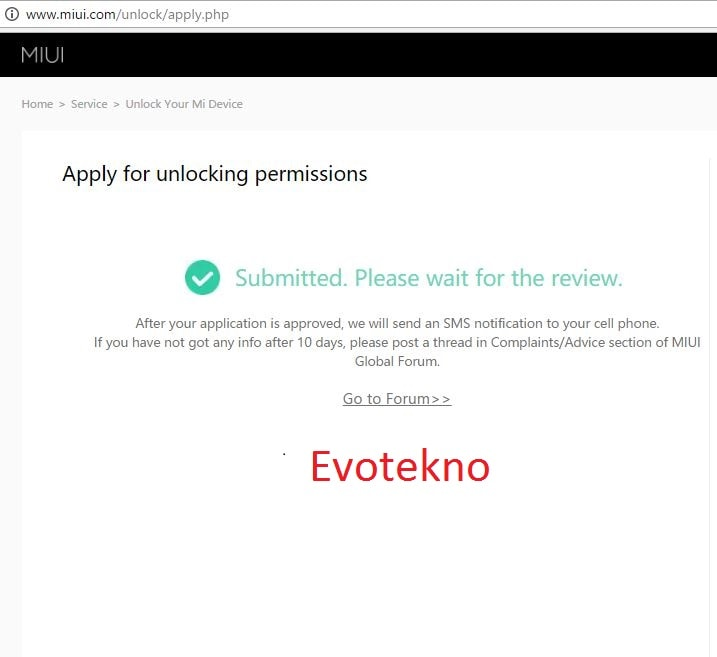

Post a Comment for "How to Request Xiaomi Bootloader Unlock Permission"